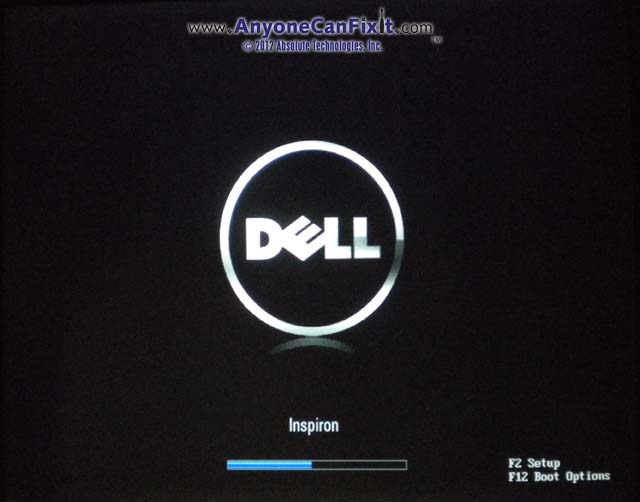|
Electronics Dell Inspiron Desktop Computer 530/ 535 / 545 / 546 / 537 - Your Dell computer won't turn on. It gets about half way through the logo / splash screen and then freezes. Put another way, you reboot your Dell desktop, and the progress line stops at 50% and the computer locks up. Nothing works...hitting the F2 or F12 keys (because the splash screen has an option for F2 - Setup or F12 - Boot Options) does nothing. We have the fix for you! It took days to figure this out, but now it is all figured out and documented. You will be right back with your computer (with no files lost in this repair procedure)! It will be the best money you spent and save you from having to take your computer anywhere to be fixed (and save you from being without your computer). If these repair instructions don't help you get your Dell desktop fixed, we'll refund your payment...all instructions money back guaranteed!
This is a relatively easy fix that anyone would be able to perform. With a philips screwdriver ready, it should take you about 10 minutes to complete.
$9.99 for Repair Instructions on the Dell Inspiron Desktop Freeze Repair If these repair instructions don't help you get your Dell desktop fixed, we'll refund your payment...all instructions money back guaranteed! NOTE: MAKE SURE YOUR EMAIL IS CURRENT AND CORRECT IN PAYPAL TO AVOID DELAY ON DELIVERY OF YOUR LOGIN AND PASSWORD. If you realize that it was not current when you
confirmed your PayPal contribution, please send me an
email (dharrison@AnyoneCanFixIt.com)
If you have a yahoo.com email address, make sure to check your spam
folder...seems like yahoo.com likes to stick my emails in there. Absolute Technologies, Inc. Please include your email address so that your access can be emailed to you.
Link for Access for Dell Inspiron Desktop Freeze Issue If you have already paid for your access, here is the link to access the repair instructions (you must have the username and password that was set up for you...you should have gotten this in an email upon receipt of payment):
www.anyonecanfixit.com/dell545freeze/ SOME VARIOUS FEEDBACK Bose Lifestyle 20 Series Repair - both the display and CD repairs.... Hi Duane, I wouldn’t mind at all if you used
the comment on your website. As far as I am concerned, the cost for the
instructions for someone to repair it themselves is well worth it. Way better
than sending into Bose, and having to wait for it to come back. This was
minimal downtime. So yeah, go ahead and use the comment. I hope it will
inspire other people to purchase your product, as it is well worth it!!
Advertisements
Legal Disclaimer AnyoneCanFixIt.com, a division of
Absolute Technologies, Inc. will not claim responsibility for information
posted within these web pages. While all efforts are made to provide
accurate information, the information is provided at your own risk - use it at
your own risk. We are not responsible for the misuse, incorrect installation,
incorrect information, or failure of any products we cover. NO WARRANTY IS
MADE OR IMPLIED REGARDING ANY PRODUCTS COVERED BY ANYONECANFIXIT.COM or
ABSOLUTE TECHNOLOGIES, INC. NOR DOES ANYONECANFIXIT.COM or ABSOLUTE
TECHNOLOGIES, INC. CLAIM TO PROTECT USERS FROM INJURY OR DEATH. THE USER
ASSUMES ALL RISKS. ©2012 Absolute Technologies, Inc.
|
 TM
TM